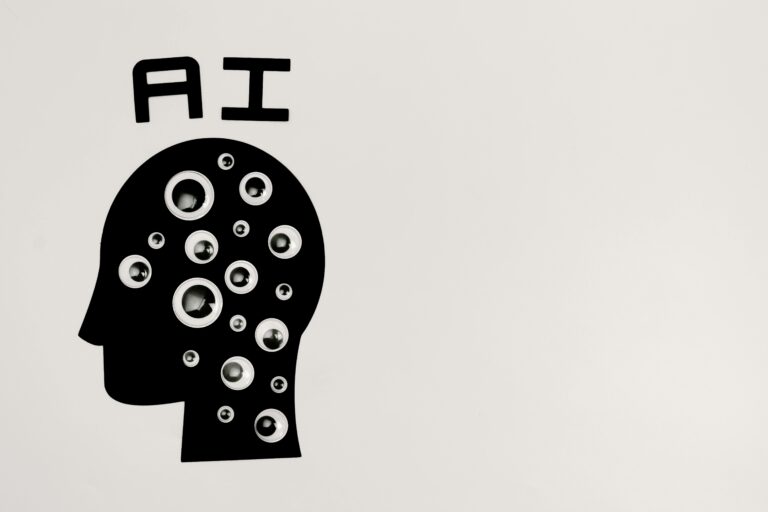Modern websites are increasingly capturing users’ attention with interactive visual effects such as 3D animations, dynamic scrolling, and cursor-responsive elements. These features not only enhance visual appeal but also engage users and make a site stand out.
In this article, you’ll learn how to create similar visual experiences using modern technologies and tools.
Why does interactivity on a website matter?
Sites that respond to user actions are more engaging than static pages. Interactive visual effects help to:
- Increase time spent on the site.
- Improve user experience (UX).
- Strengthen a brand’s image as modern and innovative.
What technologies can help you?
Here’s a set of tools that enable the creation of interactive websites:
1. GSAP (GreenSock Animation Platform)
GSAP is a versatile JavaScript animation library that allows for the creation of smooth and precise visual effects.
Main capabilities:
- Animating DOM and SVG elements.
- Synchronizing animations with scroll using ScrollTrigger.
Why GSAP?
It’s incredibly fast, optimized, and offers a wide range of features—from simple animations to advanced sequences.
2. Three.js – 3D graphics in the browser
If you want to add 3D elements to your site, Three.js is an excellent choice. This WebGL-based library enables real-time rendering of advanced 3D visualizations.
Main capabilities:
- Creating interactive 3D models.
- Generating animated scenes with realistic lighting.
Why Three.js?
It’s one of the most powerful 3D graphics tools for browsers and is also beginner-friendly.
3. Lenis – smooth scrolling
Lenis is a tool that allows you to control the scrolling behavior of a site in a smooth and dynamic way.
Main capabilities:
- Adjusting scroll speed and smoothness.
- Integrating with other libraries like GSAP.
Why Lenis?
It helps synchronize animations with user movement, creating a more cohesive experience.
4. Locomotive Scroll – scroll effects
Locomotive Scroll is a library that enables the creation of scroll effects such as parallax or style changes during movement.
Main capabilities:
- Parallax effects and dynamic appearance changes.
- Support for custom scroll paths.
Why Locomotive Scroll?
It provides precise control over visual effects during scrolling.
5. Framer Motion – animations for React
For those working in a React environment, Framer Motion is an excellent solution.
Main capabilities:
- Creating animations for React components.
- Animated transitions between pages.
Why Framer Motion?
It’s intuitive yet allows for creating advanced visual effects in React applications.
6. Shaders and WebGL
Shaders are small graphic programs that run on the GPU, enabling the creation of advanced visual effects like dynamic waves, light simulations, or deformations.
Main capabilities:
- Generating custom light effects.
- Creating dynamic backgrounds that respond to movement.
Why shaders?
They give your site a unique character and enable breathtaking visual effects.
7. Spline – simple 3D modeling and interactions
Spline is a tool that allows easy creation of interactive 3D elements without coding.
Main capabilities:
- Modeling 3D objects.
- Exporting ready-made elements to embed on a site.
Why Spline?
It’s great for beginners and ideal for rapid prototyping.
How to combine these tools in practice?
Create smooth scrolling:
Use Lenis or Locomotive Scroll to control page movement and sync it with animations.
Add element animations:
Use GSAP to animate text, images, and buttons in response to scroll or cursor movement.
Implement 3D graphics:
With Three.js or Spline, add a dynamic background or interactive 3D models.
Enhance effects with shaders:
Add advanced lighting effects or moving background deformations using WebGL and shaders.
A simple project example
Imagine a site that:
- Starts with an animated intro where text appears in sync with scrolling (GSAP + ScrollTrigger).
- Includes interactive 3D models that rotate with cursor movement (Three.js).
- Features smooth scrolling where images and texts move with a parallax effect (Locomotive Scroll).
- Has a background that changes color and shape based on interaction (Shaders).
Summary
Creating modern, interactive websites requires the use of proper technologies and tools. GSAP, Three.js, Locomotive Scroll, and shaders give you nearly unlimited possibilities for creating unique visual experiences.
Invest time in learning these tools and your projects will elevate the user experience to an entirely new level.