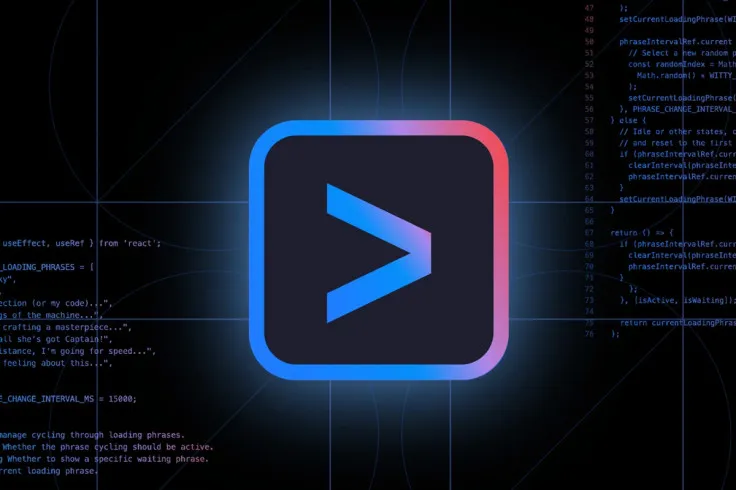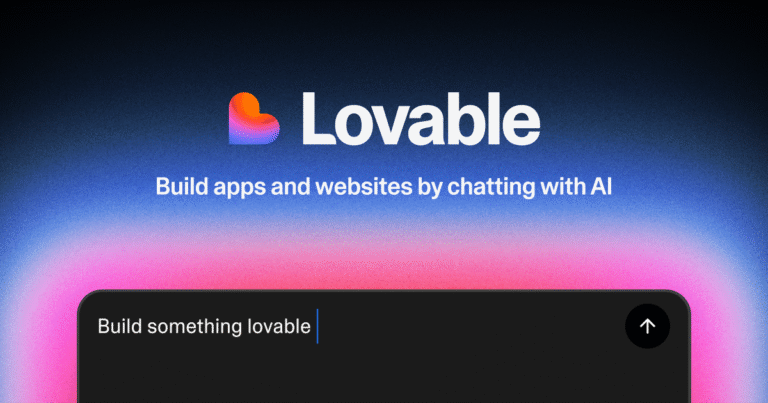Want to build an application with a backend in Supabase? In our step-by-step guide, we’ll show you how to achieve this using the industry’s best practices.
In today’s digital world, mobile and web applications play a crucial role in business success. More and more companies are turning to software houses like chdr.tech to develop innovative solutions that not only impress users but also automate processes and reduce operational costs.
Why Supabase?
Supabase is an open-source alternative to Firebase, offering unique benefits for app developers. Its simplicity and functionality make it an ideal choice for mobile and web application projects.
- Open Source: Supabase is based on open-source code, giving developers full control over their projects.
- PostgreSQL Integration: It includes all the features of PostgreSQL, making it highly performant and scalable.
- Real-time API: Supabase provides instant data change notifications, which are crucial for interactive applications.
- Ease of Deployment: Thanks to its intuitive interface, Supabase significantly shortens project launch time.
How to Start a Project with Supabase?
Before implementation, it’s important to understand the core elements of Supabase. Here are a few steps to help you get started:
1. Creating a Project on Supabase
Start by registering an account on Supabase and creating a new project. Once the project is created, you’ll gain access to the admin dashboard where you can configure your database, authentication, and API.
2. Configuring the Database
Supabase uses PostgreSQL, giving you access to all the powerful features of this database. You can configure tables, views, and SQL functions directly from the Supabase dashboard.
3. Implementing Authentication
Supabase offers built-in authentication features, allowing you to quickly and easily add login functionality to your project. It supports multiple authentication methods, including email/password and third-party providers like Google or GitHub.
Creating the API
Supabase automatically generates a RESTful API based on your database schema. You can use this API to handle requests from your mobile or web app—saving valuable time that would otherwise be spent manually creating endpoints.
How to Optimize App Development Costs?
Using Supabase can significantly reduce development costs. By automating many processes, developers can focus on building features instead of setting up infrastructure.
- Process Automation: Automating tasks reduces the need for manual work, lowering overall project costs.
- Outsourcing: Consider outsourcing parts of the work to software houses. Companies like chdr.tech can complete the work faster and more efficiently thanks to their expertise.
Read more about process optimization in our article about automation.
Case Study: E-commerce Project Success
In a project for a leading e-commerce company, chdr.tech used Supabase to build a dynamic order management system integrated directly with the client’s existing mobile and web apps.
- Real-time API reduced system response time.
- Thanks to PostgreSQL’s scalability, the system handled high transaction volumes.
- Customer service processes were automated, reducing operational costs.
Technology Comparison: Supabase vs Firebase
| Feature | Supabase | Firebase |
|---|---|---|
| Open Source | Yes | No |
| Database Type | PostgreSQL | NoSQL |
| Real-time API | Yes | Yes |
| Configuration | Easy | Moderate |
Understanding the differences between Supabase and Firebase will help you decide which technology best fits your project’s specific needs.
Conclusion
Building an application with a backend in Supabase is a step toward modern technologies that support scalable growth for all users. Using such solutions drastically shortens development time and optimizes costs. If you’re interested in harnessing the full potential of Supabase, reach out to our team at chdr.tech to learn how we can support your business.
Want to learn more about the potential of mobile applications? Read our article here.