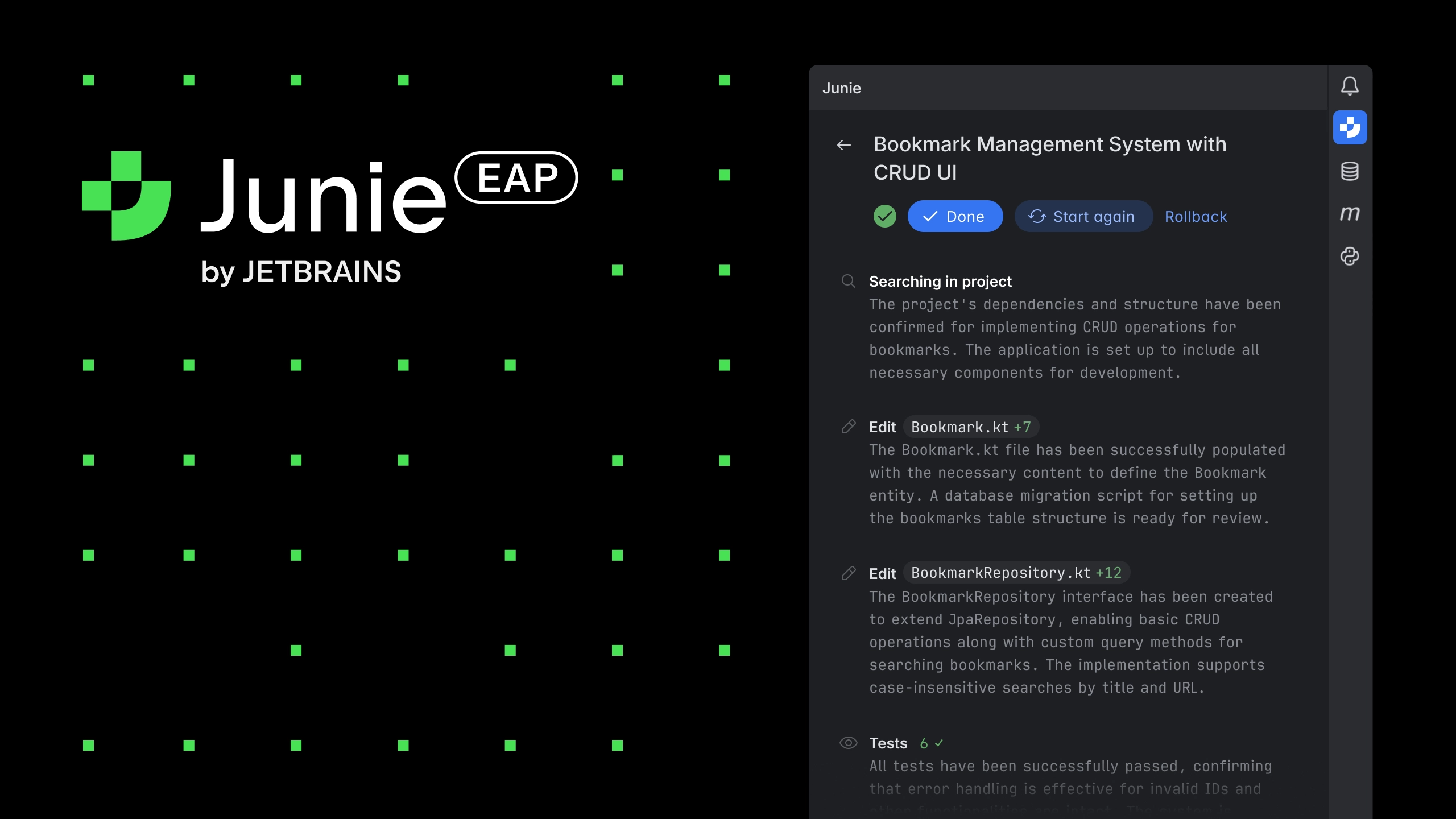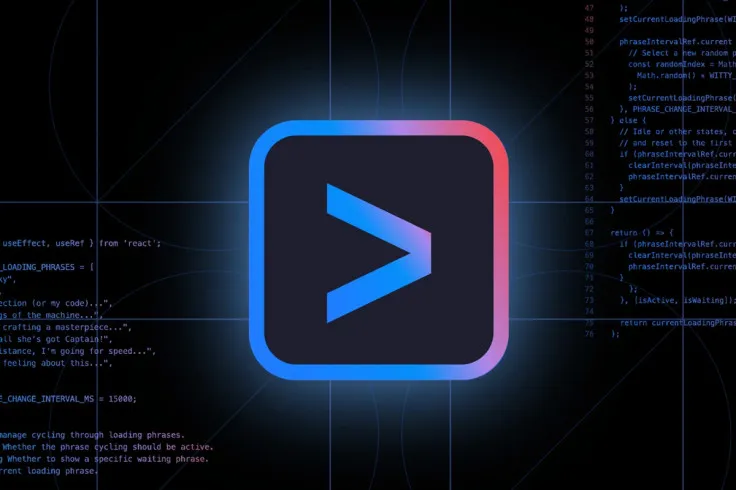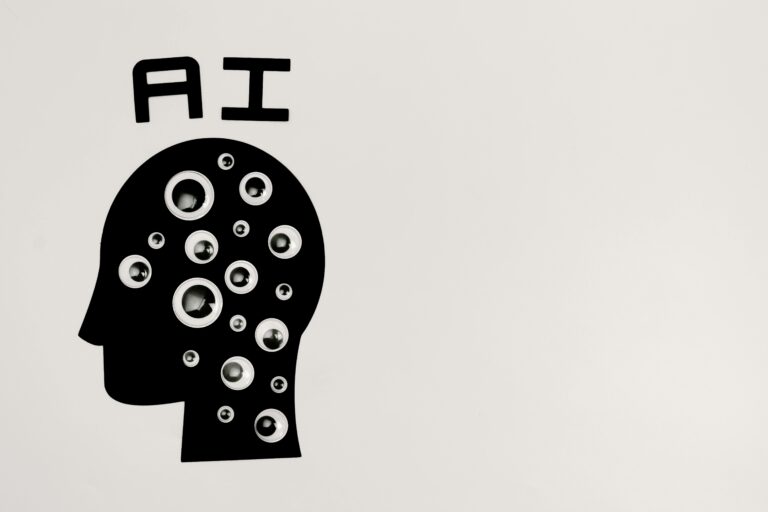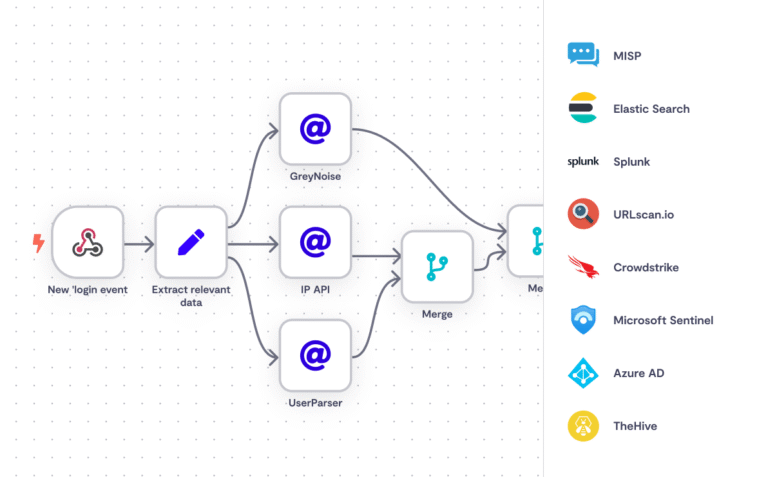In an era of rapid advancement in development tools, artificial intelligence is becoming a key element supporting software teams.
Junie, the new AI agent from JetBrains, is a breakthrough solution that redefines the approach to code automation in environments such as IntelliJ IDEA, PyCharm, and WebStorm. Unlike traditional code assistants, Junie operates autonomously—independently planning, executing, and overseeing complex programming tasks—becoming a true partner in the daily work of IT teams.
Key Features of Junie – AI Agent Bringing Programming to the Next Level
1. Autonomous Task Execution
Junie can independently analyze project structure, search for necessary information, edit code, run tests, and verify the outcomes of changes. This allows developers to delegate multi-step operations—like refactoring, generating new features, or fixing bugs—without manually overseeing every step.
2. Deep Integration with JetBrains IDEs
The Junie AI agent uses JetBrains’ native tools such as code inspections, project navigation, search, and test execution. This ensures its actions align seamlessly with the ecosystems of IntelliJ, PyCharm, WebStorm, and GoLand, giving users confidence that project changes follow best practices and JetBrains’ development standards.
3. Flexible Work Modes
Junie offers various modes tailored to developers’ needs:
- Code – autonomously makes changes to the project’s codebase.
- Ask – provides answers, suggestions, and explanations without altering code.
- Brave Mode – allows Junie to execute terminal commands without requiring user confirmation each time (use with caution).
4. Progress Reporting and Collaboration with the User
Junie doesn’t work in a vacuum—it continuously reports progress, suggests action plans, and allows the user to supervise the entire process. The developer can accept or reject changes and interrupt or modify the task at any point.
Junie vs. JetBrains AI Assistant – Differences and Advantages of the AI Agent
Many developers already use the JetBrains AI Assistant—a tool that supports coding through suggestions, code snippet generation, and AI chat. However, Junie goes a step further:
| Feature | JetBrains AI Assistant | Junie – JetBrains AI Agent |
|---|---|---|
| Code suggestions | Yes | Yes |
| AI chat | Yes | Yes |
| Autonomous task execution | No | Yes |
| Planning and supervision | No | Yes |
| IDE tool integration | Limited | Full, native |
| Work modes | Mainly chat and suggestions | Code, Ask, Brave Mode |
| Test execution | No | Yes |
| Progress reporting | Limited | Advanced |
Summary:
Junie is not just an assistant—it is an autonomous partner capable of taking full responsibility for complex tasks, rather than simply suggesting solutions.
Practical Use Cases of Junie in a Software House’s Daily Work
In a software house environment where efficiency and code quality matter, Junie opens up new possibilities:
- Automating repetitive tasks
Junie can independently refactor code, fix errors detected by IDE inspections, and even write and run unit tests for new features. - Faster feature implementation
Instead of manually coding every change, a developer can instruct Junie to create a function skeleton and focus on the business logic. - Support for large projects
In complex repositories, Junie can analyze dependencies, suggest optimizations, and perform changes across multiple files simultaneously. - Onboarding new team members
New developers can understand the project faster using Junie’s explanations, suggestions, and automatic code corrections. - Rapid prototyping and experimentation
Junie enables fast prototyping, testing new solutions, and analyzing their impact on the entire project.
Junie Licensing and Availability – Who Can Use JetBrains’ AI Agent?
Junie is available as a plugin in selected JetBrains environments—IntelliJ IDEA Ultimate, PyCharm Professional, WebStorm, GoLand, and other commercial JetBrains IDEs. To use Junie, an active JetBrains AI Pro or AI Ultimate subscription is required (e.g., All Products Pack or dotUltimate). Junie is not available in free Community editions.
Requirements Summary:
- A commercial JetBrains IDE (e.g., IntelliJ IDEA Ultimate)
- An active AI Pro or AI Ultimate subscription
- The Junie plugin installed (available via the JetBrains Marketplace)
- IDE updated to the latest version
Is Junie the Future of AI-Powered Programming? Summary and Recommendations
The development of AI tools in programming is accelerating, and Junie by JetBrains is the best example of this trend. It’s not just another AI assistant—it’s an autonomous partner that genuinely offloads repetitive tasks from developers and allows them to focus on the most important aspects of a project.
Key Benefits of Junie:
- Saves time and resources for development teams
- Improves code quality and security
- Speeds up feature delivery and bug fixes
- Maximizes the potential of JetBrains development tools
For software houses and IT managers looking to stay at the forefront of trends in code automation and AI in software development, Junie is a tool worth adopting and testing in everyday workflows.
Conclusion:
Junie by JetBrains is an autonomous AI agent for IntelliJ IDEA, PyCharm, WebStorm, and other JetBrains IDEs that revolutionizes code automation and development workflows in software houses. With deep IDE integration, flexible modes, and autonomous task execution, Junie sets a new standard for AI in programming.