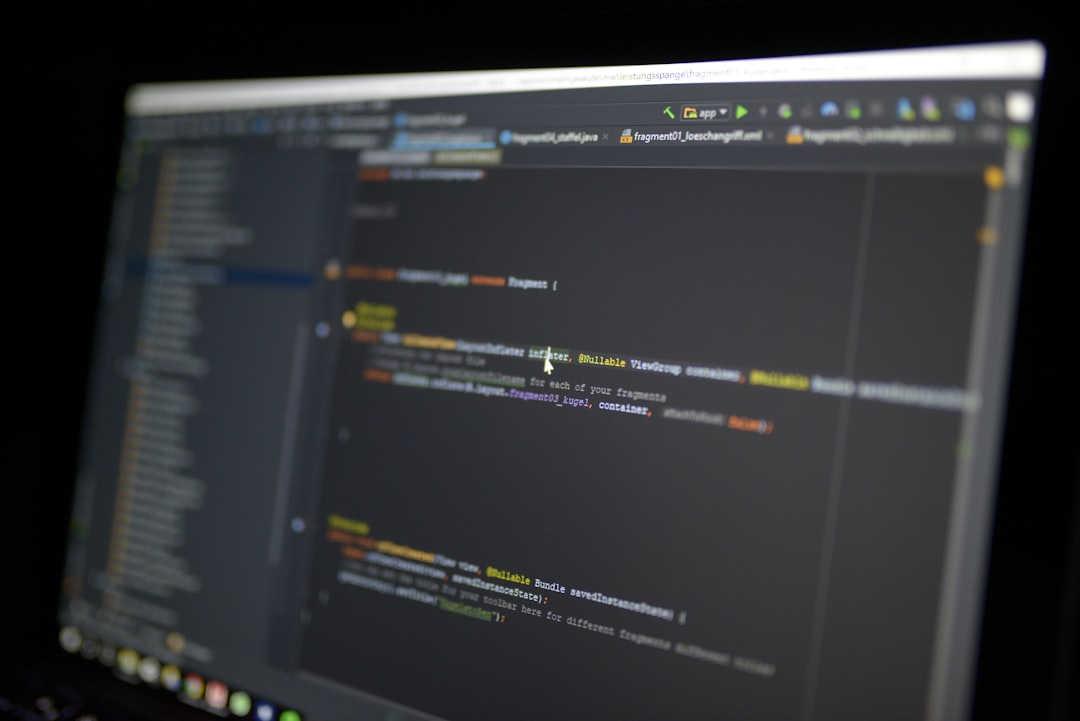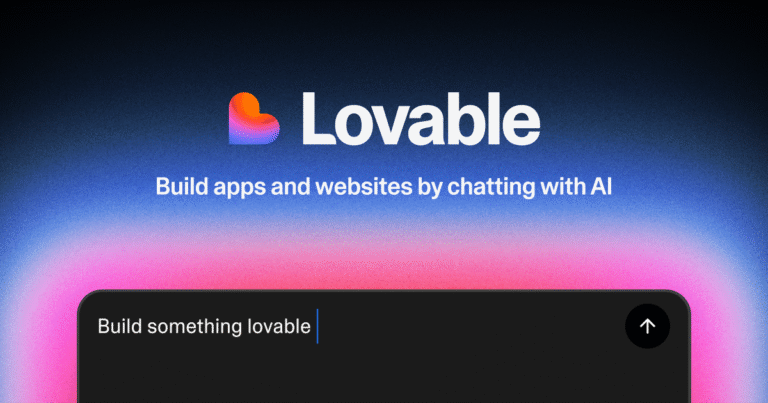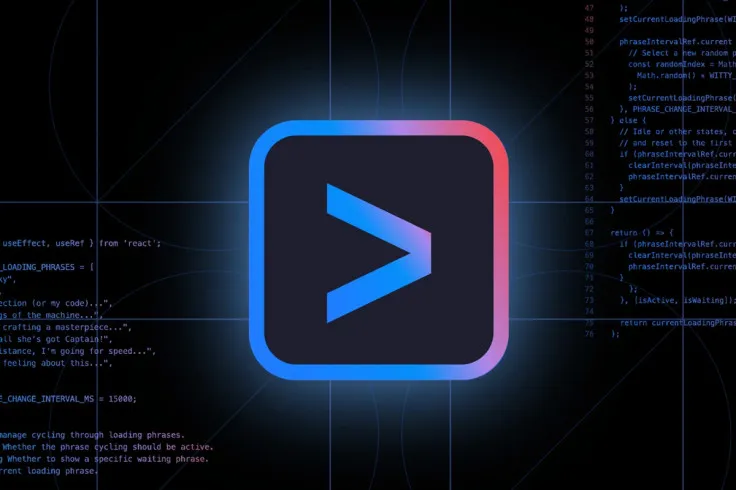A comparison between Supabase and Firebase is key to selecting the best backend for your mobile and web applications. Learn which tool better supports process automation and project scalability.
Introduction to Supabase and Firebase
Building modern mobile and web applications requires a solid backend infrastructure. Two of the most popular solutions are Supabase and Firebase. Both offer a range of services that simplify app development and management. Understanding their differences will help you make an informed decision.
Supabase – Overview and Features
What Is Supabase?
Supabase is an open-source Backend-as-a-Service (BaaS) platform built on top of PostgreSQL. It provides Firebase-like functionality but with greater control over the database and data structure.
Key Features of Supabase
- PostgreSQL Database: Full access to a relational database with the ability to execute complex SQL queries.
- Real-time API: Automatically generates APIs based on your database schema.
- Authentication and Authorization: Supports OAuth, SAML, and other modern authentication standards.
- Storage: File storage with tight integration into the PostgreSQL database.
- Server-side Functions: Ability to run functions in response to database events.
Firebase – Overview and Features
What Is Firebase?
Firebase, developed by Google, is a comprehensive development platform offering a wide range of services for mobile and web app developers. It’s particularly popular for its seamless integration with the Google ecosystem and ease of use.
Key Features of Firebase
- Cloud Firestore: A real-time NoSQL database for flexible and scalable data storage.
- Firebase Authentication: Easy integration with popular login methods such as Google, Facebook, and email.
- Firebase Hosting: Fast and secure web hosting with a global CDN.
- Cloud Functions: Run backend code in response to cloud events.
- Firebase Analytics: Advanced analytics tools for tracking user behavior and app performance.
Supabase vs Firebase – Key Differences
Database
Supabase uses PostgreSQL, offering a relational database with support for complex SQL queries — ideal for applications requiring structured data relationships.
Firebase, on the other hand, uses Cloud Firestore, a NoSQL database that excels in handling real-time, dynamically changing data.
Authentication and Authorization
Both platforms offer strong authentication features.
Firebase has the advantage of deep Google ecosystem integration, while Supabase provides greater flexibility with support for multiple authentication standards.
Storage and Hosting
Firebase delivers comprehensive hosting solutions with a global CDN, perfect for web applications needing speed and scalability.
Supabase, meanwhile, offers simpler file storage options, closely tied to its PostgreSQL database.
Server Functions and Process Automation
In terms of automation, Supabase allows you to trigger server-side functions based on database events.
Firebase’s Cloud Functions, however, are more deeply integrated into Google Cloud, making them suitable for broader automation and event-driven workflows.
When to Choose Supabase
Supabase is an excellent choice for projects that:
- Require a relational database
- Need advanced SQL queries
- Value open-source flexibility and control over backend infrastructure
It’s ideal for teams that prefer customization and transparency in their backend setup.
When to Choose Firebase
Firebase is a better fit for projects that:
- Need fast deployment and low-maintenance solutions
- Rely on real-time updates
- Want built-in analytics, hosting, and strong integration with Google’s ecosystem
It’s a great choice for startups and applications with rapidly changing data and global reach.
Conclusion
The choice between Supabase and Firebase ultimately depends on your project’s needs.
Both platforms provide powerful tools for building mobile and web applications.
- Supabase offers greater control, SQL-based data management, and open-source flexibility.
- Firebase provides a more integrated environment with reliable hosting, analytics, and automation through Google Cloud.
If you’d like to learn more about building web applications, check out our article on web app development, or explore how process automation can enhance your projects.