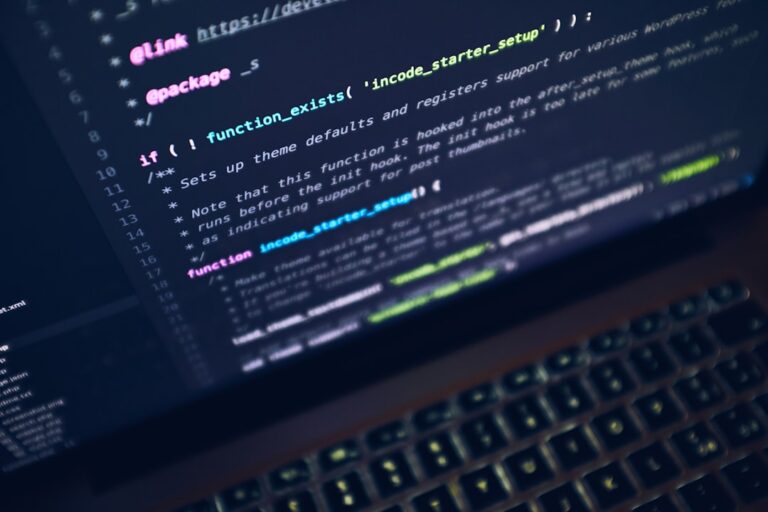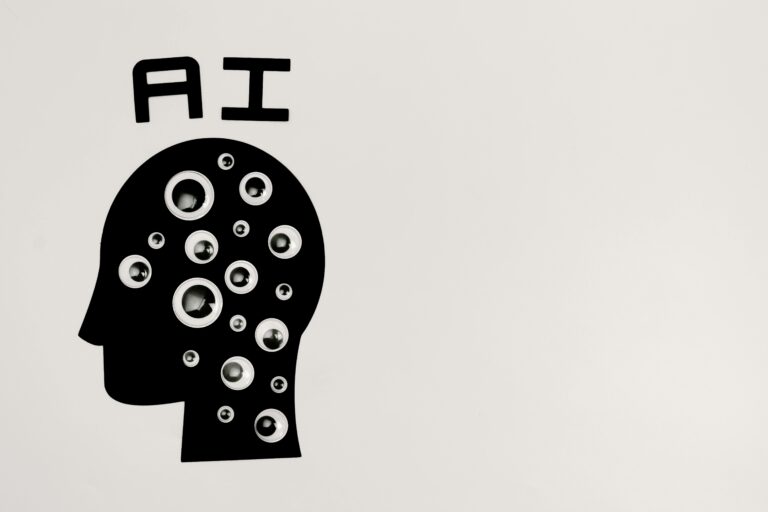In today’s competitive mobile app market, standing out in the Google Play Store or App Store is key to success. Even the best product won’t thrive if users can’t find it. In this article, you’ll learn how to effectively optimize your mobile app to increase downloads and reach a wider audience.
What is ASO?
ASO, or App Store Optimization, is the process of optimizing a mobile app within app stores. It’s similar to SEO, but for mobile apps. The goal of ASO is to improve the app’s visibility in search results and encourage users to download it. Key elements of ASO include keywords, descriptions, icons, screenshots, and user reviews.
1. Optimize Your App Name and Icon
App Name
The app name is the first thing users see. It should be unique, memorable, and include a relevant keyword related to the app’s function. For example, if you’re creating a fitness app, include words like “fitness” or “workout” in the name.
App Icon
Your icon is a visual representation of your app. It should be attractive, clear, and aligned with the app’s theme. Avoid clutter—simplicity works best.
2. Write Optimized Descriptions
Short Description
The short description (up to 80 characters) is displayed in search results. It should briefly explain the app’s main benefit and entice users to download.
Long Description
The long description lets you explain in detail what problems your app solves, what features it offers, and why it’s worth downloading. Use benefit-driven language and include keywords naturally—avoid keyword stuffing.
3. Choose the Right Keywords
Keywords are crucial for app positioning. Tools like Sensor Tower, Mobile Action, or App Radar can help you find popular and relevant keywords. Choose ones that relate to your app’s functionality and are commonly searched by your target audience.
4. Optimize Screenshots and Videos
Screenshots and promotional videos are another element that draws users’ attention. They should:
- Highlight the app’s main features
- Be visually appealing and on-brand
- Include short captions that showcase value
Promo videos can boost conversion rates by up to 25%. It’s worth investing in a professional video to demonstrate how your app works.
5. Collect Positive Reviews and Ratings
Ratings and reviews are important ranking factors in app stores. To encourage users to leave positive feedback:
- Prompt them for a review at the right time (e.g., after completing a task)
- Respond quickly to negative reviews, offering support and fixes
- Regularly update your app to show users it’s actively maintained
6. Use Linking and Social Media
App promotion doesn’t end with store optimization. Linking to your app from websites, blogs, or social media can significantly boost visibility. Create a dedicated website for your app, where users can find detailed information and links to download.
7. Run Advertising Campaigns
ASO is a long-term strategy, but sometimes it’s helpful to support it with paid campaigns. Ads on Google, Facebook, or platforms like TikTok can rapidly increase downloads.
8. Update Your App Regularly
App store algorithms favor apps that are frequently updated. Updates indicate that the app is evolving and responsive to user needs. With each update, consider refreshing your descriptions, screenshots, and keywords as well.
Summary
Positioning a mobile app is a time-intensive process, but one that yields tangible results. Key steps include optimizing the name, description, screenshots, and keywords, as well as maintaining positive reviews and running promotional campaigns. Remember that app success depends not only on visibility in the store but also on the product’s quality and user satisfaction.
Applying the steps above will help you stand out from the competition and achieve success in the mobile app marketplace.