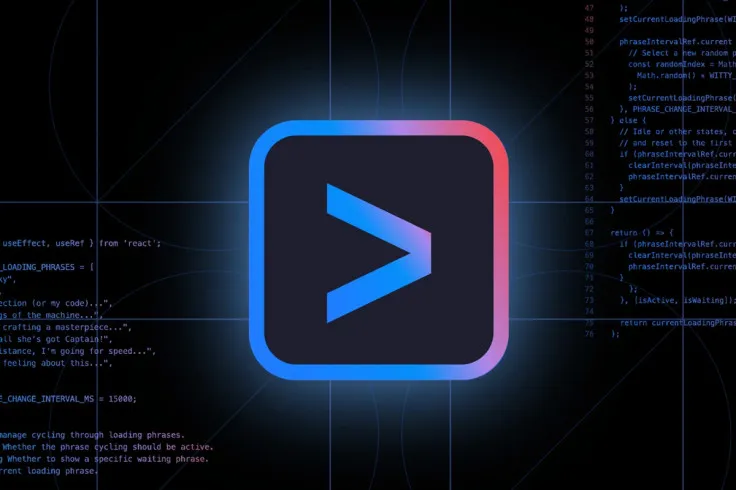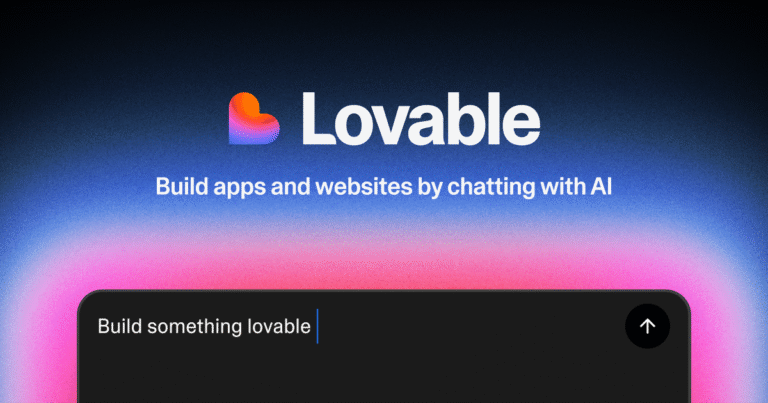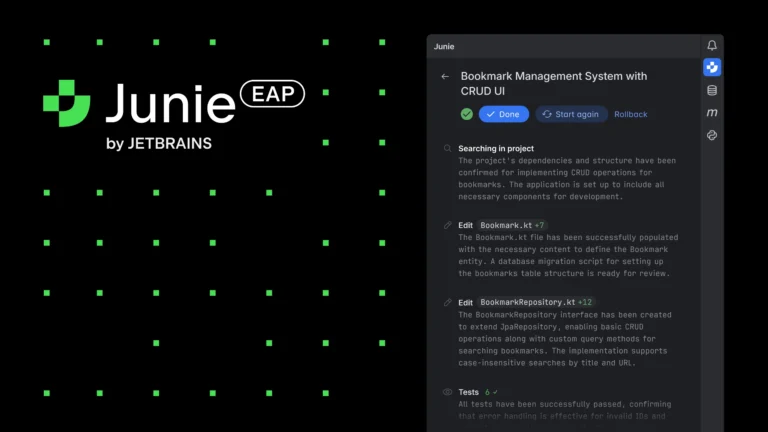Modern development teams are increasingly turning to AI-powered tools that support them at every stage of working with code. One of the most interesting solutions in recent months is Gemini CLI – an open-source, terminal-based AI assistant that not only generates and analyzes code, but truly understands the context of a team’s projects. It’s a tool that can transform the way your software house approaches everyday programming challenges.
What is Gemini CLI?
Gemini CLI is a tool developed by Google that enables developers to use advanced AI models (Gemini) directly from the terminal. It allows for interactive work with code, automation of repetitive tasks, documentation generation, refactoring, and rapid prototyping. Gemini CLI is not just another chatbot – it’s an AI agent that understands the structure of your project and operates in the context of the entire repository.
Key Features of Gemini CLI
1. Code Analysis and Generation in Project Context
- Gemini CLI can browse and analyze files in your repository.
- It generates code that aligns with your team’s standards.
- It suggests improvements, refactors, and explains complex code segments.
2. Automation of Repetitive Tasks
- Creates skeletons for new features or classes.
- Automatically generates unit tests.
- Quickly fixes errors detected by linters or CI tools.
3. Support for Documentation and Communication
- Gemini CLI generates code documentation, comments, and change summaries.
- Helps prepare pull request descriptions and changelogs.
4. Integration with Team Workflow
- Works with popular version control systems (e.g., Git).
- Can be integrated with CI/CD pipelines.
- Enables rapid prototyping and proof-of-concept deployment.
Use Cases of Gemini CLI in a Software House
- Onboarding new developers: The AI explains the project structure and module dependencies.
- Code reviews: Gemini CLI automatically detects potential issues and suggests fixes, reducing code review time.
- Refactoring: Instead of manually fixing repetitive code, the AI can refactor entire modules according to team guidelines.
- Faster development: Quickly generating code, tests, and documentation allows the team to focus on core project aspects.
How to Get Started with Gemini CLI
Installation
Gemini CLI is available as an open-source project – installation usually involves downloading an npm package or using pre-built binaries.
Configuration
After installation, the tool must be connected to a Gemini model (API keys required) and configured with access to your repository.
Workflow Integration
Gemini CLI can be used both locally by developers and in automated processes (e.g., CI/CD).
Why Gemini CLI is a Tool That Understands Your Team’s Code
Unlike simple code generators, Gemini CLI analyzes the entire project, understands dependencies between files, and tailors its responses to the team’s standards and practices. This means that its recommendations and generated code are not only syntactically correct but also aligned with your project’s architecture.
Security and Control
- Gemini CLI runs locally or on trusted infrastructure, without sending code to unauthorized services.
- You maintain full control over which data is analyzed and what changes are made.
Summary: AI That Truly Supports Your Team
Gemini CLI isn’t just a code generation tool – it’s an intelligent agent that understands your project’s context, supports your team in daily tasks, and automates repetitive actions. As a result, developers can focus on the most critical parts of their work, while the software house gains a technological edge and improves productivity.
If you want your team to work faster, smarter, and more efficiently – it’s time to try Gemini CLI and see how AI can truly understand and support your team’s code. We can help you get started! Contact us and we’ll guide you through using Gemini CLI.