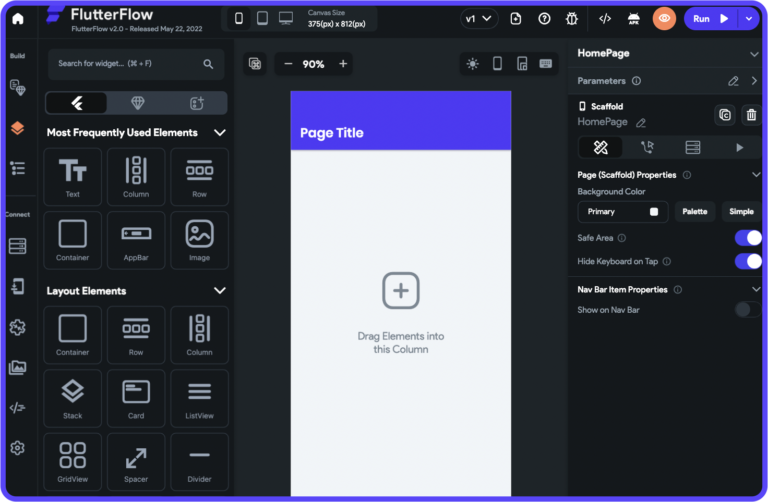Animations and transitions in mobile applications play a key role in enhancing user experiences, positively influencing interactions and the overall perception of the app. Flutter, as a versatile development tool, offers advanced solutions that make it possible to create smooth animations and transitions, raising the quality of user interfaces.
Why Are Animations Important in Mobile Apps?
Animations in mobile apps are not just aesthetic additions. They serve crucial functions, such as guiding the user, informing about state changes within the app, and strengthening engagement. With animations, the user interface becomes more intuitive and friendly, ultimately improving the overall user experience (UX).
How Does Flutter Support Animation Development?
Flutter is a popular choice among developers because it provides a rich set of tools for building complex animations. With its native widgets, developers can easily implement transitions that are smooth and tailored to the needs of mobile applications.
Examples of Animations in Flutter
- Screen transitions using PageRoute.
- Animated clippers introducing new objects to the screen.
- Button click reactions with smooth fade effects.
Business Benefits of Flutter
Choosing Flutter for mobile app development can bring a wide range of benefits for companies, including process automation and reduced development costs. With a single codebase, Flutter helps save both time and resources.
How Do Animations Improve UX?
Properly applied animations and transitions in Flutter can significantly enhance the UX of a mobile application, leading to increased user satisfaction. They can:
- Reduce the sense of waiting time through smooth loading animations.
- Make app functionality and navigation easier to understand.
- Add elements of delight and interaction, boosting user engagement.
Comparison: Flutter vs React Native
| Functionality | Flutter | React Native |
|---|---|---|
| Programming Language | Dart | JavaScript |
| Animation Support | Advanced | More Limited |
| Performance | High | Medium |
Case Study: Process Automation with Animations
In a project for an e-commerce company, chdr.tech implemented a mobile application using Flutter, where advanced animations improved UX, and process automation increased operational efficiency. More details on optimization can be found here.
How to Optimize App Development Costs?
Using tools like Flutter can significantly reduce the cost of app development. Key strategies include:
- Leveraging a single codebase for multiple platforms.
- Implementing open-source components.
- Prioritizing proven coding patterns and best practices.
You can read more about costs in our guide here.
Summary
Animations and transitions in Flutter are an essential element of modern mobile applications. They make the user experience not only smoother but also more engaging, directly contributing to the success of the app. Combined with effective process automation, Flutter provides companies with a powerful tool for building innovative solutions.