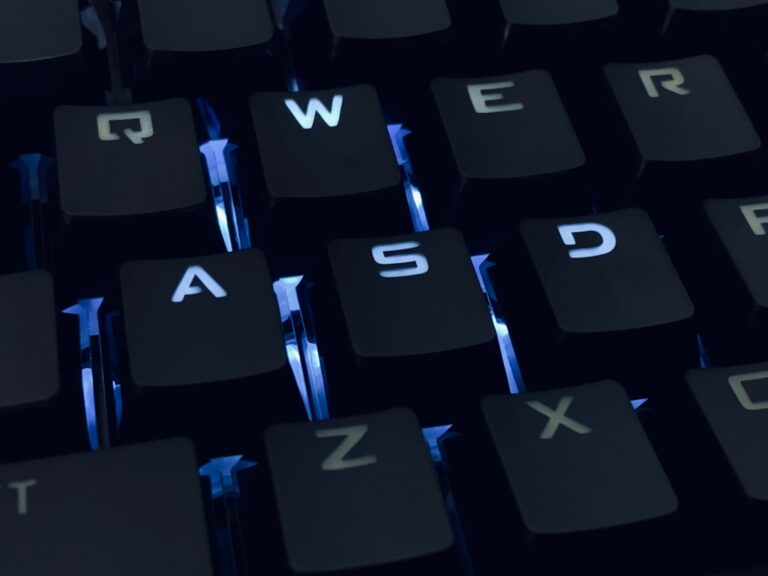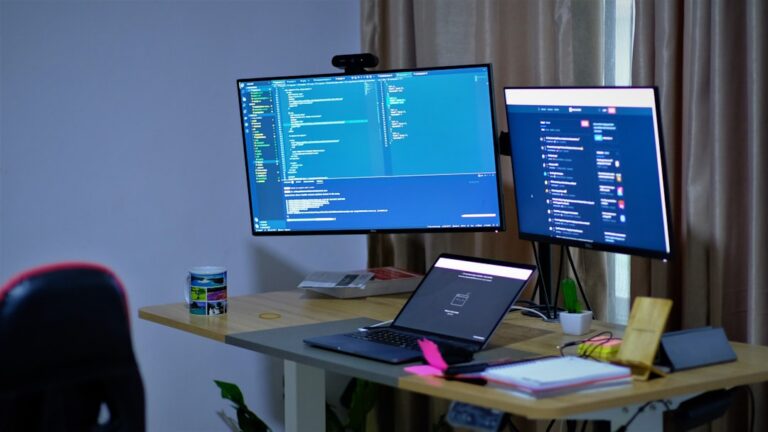Dark mode in applications is not just about aesthetics; it helps save energy and reduces eye strain. Learn how dark mode impacts mobile apps, web apps, and process automation.
Introduction to Dark Mode
In recent years, dark mode has become extremely popular among users of mobile apps and web apps. Although it may initially seem like a matter of aesthetics, dark mode offers many functional benefits. From reducing eye strain to saving energy, dark mode is more than just a trendy feature. In this article, we will explore why it is worth considering implementing dark mode in applications, both from the perspective of users and developers.
Benefits of Dark Mode in Applications
Using dark mode offers a range of benefits that can significantly improve user experience and application efficiency.
Reducing Eye Strain
One of the key advantages of dark mode is its impact on reducing eye strain. Bright screens, especially in low-light conditions, can lead to eye fatigue and discomfort. Dark mode reduces the amount of emitted light, making it more comfortable for the eyes, especially during prolonged use.
Energy Saving
On devices with OLED or AMOLED displays, dark mode can significantly save energy. Pixels on these screens are individually lit, meaning black pixels consume less energy than white ones. Therefore, mobile apps with dark mode can extend the battery life of the device.
Implementing Dark Mode in Mobile and Web Apps
Implementing dark mode in applications is no longer an option but a necessity for many developers, especially those creating mobile apps and web apps.
Technical Aspects
Creating a dark mode requires understanding how different user interface elements react to color changes. It is necessary to adjust the color palette and ensure contrast to maintain readability and accessibility. It is also worth integrating the option to automatically switch between light and dark modes, depending on the user’s system settings.
Examples of Applications
- Many tech giants, such as Google and Apple, have introduced dark modes in their applications and operating systems.
- Applications like Twitter, Instagram, and YouTube offer users the option to choose dark mode.
- Mobile apps created by chdr.tech can also benefit from dark mode to enhance user experience.
Impact of Dark Mode on Process Automation
Process automation in web apps can also benefit from dark mode. In the context of automation, dark mode can improve the readability of dashboards and admin panels, which is particularly useful in office environments.
Dark Mode in Automation Tools
Many process automation tools, such as Make.com and Zapier, offer dark modes to facilitate work for users spending many hours analyzing data and creating automations. More about how to automate business processes can be read in the article on automation and integrations.
Challenges of Dark Mode
While dark mode offers many benefits, its implementation is not without challenges. Here are some issues to consider.
Accessibility
Ensuring accessibility is crucial when designing dark mode. The contrast must be high enough for content to be readable for people with various vision impairments. Developers must remember to test applications on different devices and lighting conditions.
Project Complexity
Implementing dark mode can significantly increase project complexity. It requires additional resources for design, testing, and maintenance. However, the benefits of improving user experience often outweigh these difficulties.
Summary
Dark mode in applications is not just an aesthetic choice but also a practical solution that can improve user comfort and energy efficiency. Both mobile apps and web apps can benefit from its implementation. Considering dark mode in the context of process automation can further increase work efficiency. Developers who want to create future-oriented applications should seriously consider introducing dark mode as a standard option in their projects.