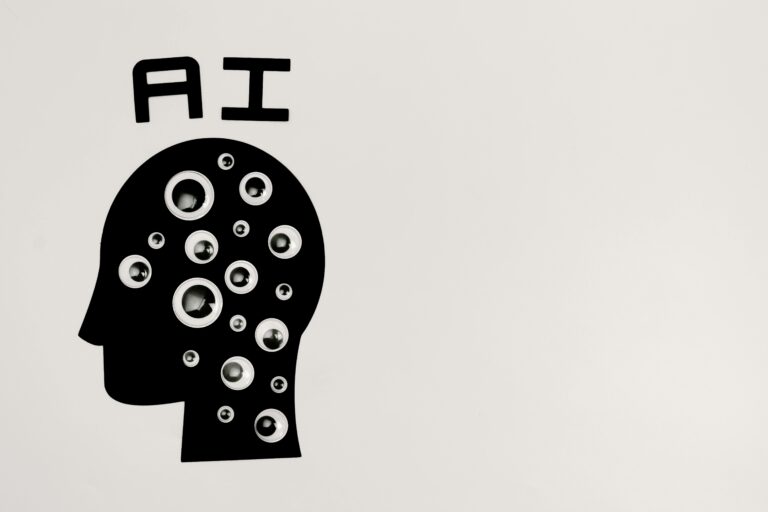Mobile interface design is a key part of mobile app development, combining aesthetics with functionality to provide users with the best possible experience.
Introduction to Mobile Interface Design
Designing mobile interfaces is an essential process in creating mobile applications, which have become a crucial part of our daily lives. In today’s digital age, users expect apps to be not only functional but also intuitive and visually appealing. The mobile interface design process consists of several key stages aimed at building an app that meets these expectations.
Understanding User Needs
Before starting the design process, it’s crucial to understand who the users are and what they need. This stage often includes:
- Demographic analysis of the target audience
- Qualitative and quantitative research
- Gathering feedback from potential users
These activities help identify essential features and define how users will interact with the app. Understanding user needs and expectations forms the foundation for further design work.
Creating User Personas
Based on collected data, designers create user personas representing different target groups. Personas help guide design decisions to better reflect real user needs. Each persona should include:
- Basic demographic information
- Motivations and goals
- Potential challenges and pain points
User Experience (UX) Design
The UX design phase focuses on how users interact with the app. The main elements include:
- Information architecture design
- Low-fidelity prototyping
- Usability testing
Information architecture ensures logical and intuitive navigation, while low-fidelity prototypes allow quick idea testing and feedback collection – crucial for iterative design.
User Interface (UI) Design
After defining the UX, designers focus on the visual layer (UI). This step covers the app’s look and feel. Key elements include:
- Choosing the color palette and typography
- Designing icons and interactive elements
- Applying mobile design principles, such as responsiveness and minimalism
Well-selected colors and fonts enhance user perception, while intuitive icons improve navigation and engagement.
Implementation and Testing
Once the design is finalized, the app moves to the development stage, where the graphical design is translated into code. Key considerations include:
- Maintaining consistency with UX/UI guidelines
- Conducting regular functional and usability testing
- Ensuring optimization across devices and screen resolutions
Testing ensures the app performs as expected and meets user needs before release.
Optimization and Iteration
After launch, it’s important to monitor usability and collect analytics data. This allows continuous improvement through:
- Gathering user feedback
- Analyzing user behavior data
- Releasing updates and new features
Regular iterations keep the app competitive and user-friendly in the rapidly changing mobile environment.
Conclusion
Mobile interface design is a complex process combining analysis, creativity, and technology. Understanding user needs and creating an intuitive, visually appealing design are crucial for success. With the right UX/UI approach, mobile applications can become powerful tools for users and contribute significantly to business growth.
If you want to learn more about mobile app design, visit our Mobile Apps page. You may also be interested in our guide: “How Much Does It Cost to Build a Mobile App in 2025?”, available here.